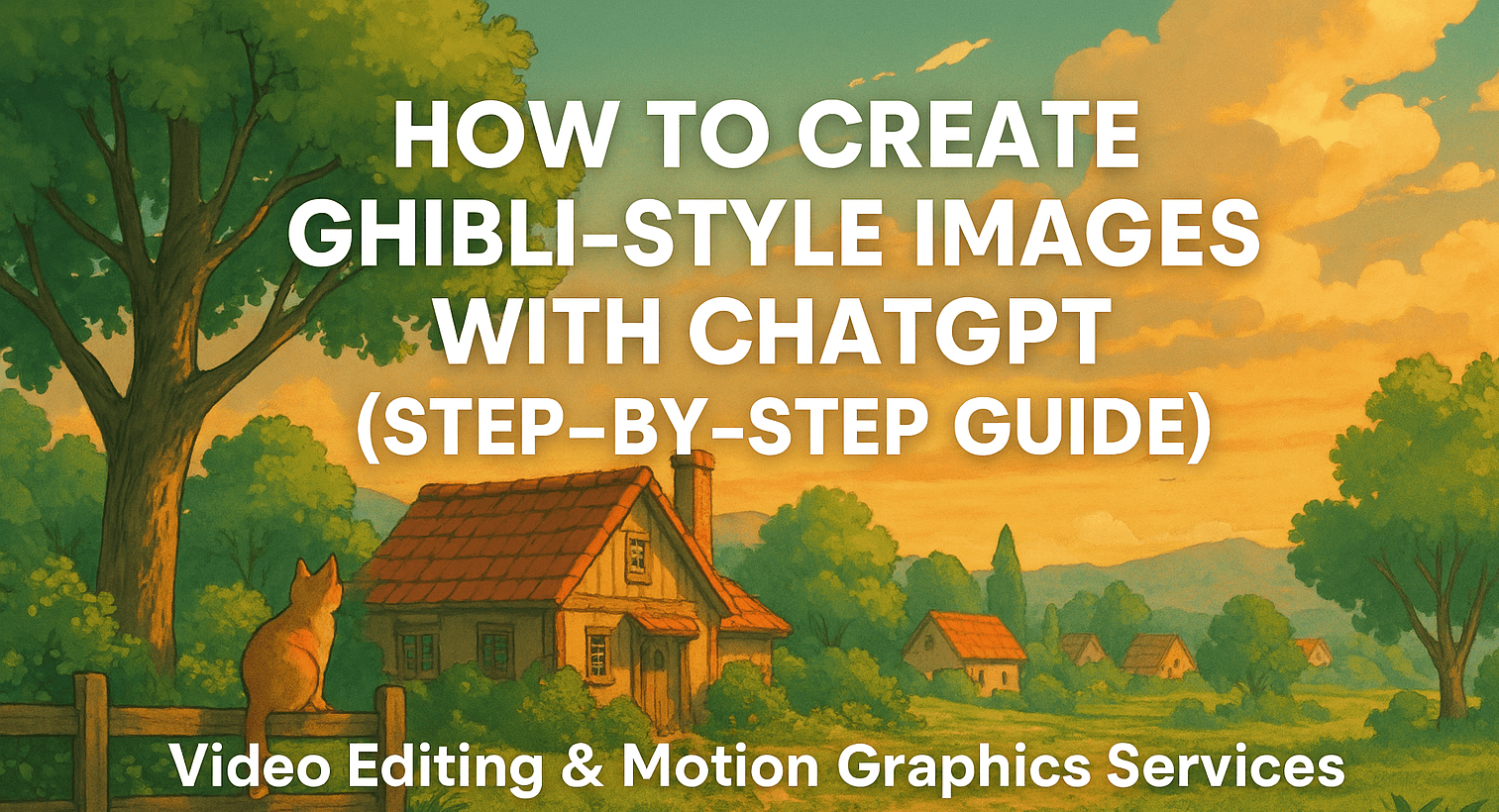![]()
If you’re a fan of Studio Ghibli’s breathtaking art style, you’ll love this guide! With AI tools like ChatGPT, you can create beautiful Ghibli-inspired images easily. Whether you’re a digital artist, content creator, or just love experimenting with AI, this step-by-step tutorial will show you how to generate stunning visuals.
📌 In this vlog, I also share expert video editing and motion graphics services—contact me to enhance your creative projects!
Step 1: Use ChatGPT’s Image Generation Feature
ChatGPT can generate high-quality images, including Ghibli-style artwork. Follow these steps:
- Describe the Scene Clearly
- Example: “Create a Ghibli-style image of a peaceful village with lush green trees, a small wooden house, and a cat sitting on the fence. The sky is golden with soft clouds, and warm lighting gives a cozy atmosphere.”
- Refine Your Image
- If the first result isn’t perfect, tweak your description by adding more details like lighting, colors, or a specific Ghibli movie reference.
- Download & Edit (Optional)
- Use tools like Photoshop or CapCut (which I specialize in!) to refine and enhance your image further.
Need Professional Edits? Let’s Collaborate!
I offer video editing, VFX, animation, and motion graphics services. Whether you need an animated sequence, a professional intro, or creative visuals for your projects, I can help!
📩 Contact Me: devharsh.saha@gmail.com
🌐 Portfolio: https://harshdevsaha.com/portfolio/
Final Thoughts
AI is making it easier than ever to create breathtaking visuals. Whether you’re an artist, YouTuber, or a business owner, these tools can boost creativity. But to truly stand out, professional editing and motion graphics make a difference!
🔔 Follow me for more AI + Creativity content and let’s bring your vision to life!