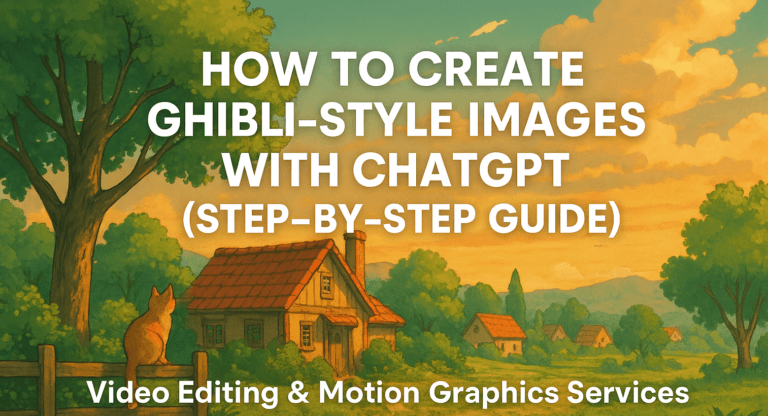![]()
Mobile Phone Photography
HDS
Mastering Mobile Phone Photography: Tips for Stunning Shots
Gone are the days when professional photography required expensive cameras and bulky equipment. With advancements in smartphone technology, mobile phone photography has become a game-changer. Today, even a mid-range smartphone can produce stunning photos, provided you know how to make the most of it. Here are some tips to elevate your mobile photography skills:
1. Clean Your Lens
It may sound obvious, but a smudged lens can ruin your photos. Wipe your phone’s camera lens with a soft, lint-free cloth before capturing any shots.
2. Leverage Natural Light
Natural light is your best friend. Whether you’re shooting outdoors or near a window, avoid using your phone’s flash. Instead, opt for soft, diffused lighting during the golden hour (just after sunrise or before sunset) for breathtaking results.
3. Focus and Exposure
Tap on your subject to adjust focus and exposure manually. Most smartphones allow you to control brightness by sliding your finger up or down after focusing on the subject.
4. Use Gridlines
Enable gridlines in your camera settings to apply the rule of thirds. This simple compositional technique helps you frame your subject more effectively, making your photos look balanced and visually appealing.
5. Experiment with Angles
Don’t settle for eye-level shots. Try shooting from unique angles, such as low to the ground or from above, to add depth and intrigue to your images.
6. Edit Like a Pro
Post-processing can take your photos from good to great. Use mobile apps like Snapseed, Lightroom, or VSCO to fine-tune your images. Adjust brightness, contrast, and saturation to enhance the overall look.
7. Avoid Zooming In
Digital zoom degrades image quality. Instead, move closer to your subject or crop the photo during editing to maintain clarity and detail.
8. Invest in Accessories
For enthusiasts, investing in mobile photography accessories like clip-on lenses, tripods, or external lighting can significantly expand creative possibilities.
9. Master Portrait Mode
Most modern smartphones come with a portrait mode that creates a beautiful background blur (bokeh). Use this feature for capturing stunning portraits or highlighting a specific subject.
10. Practice Regularly
As with any skill, practice is key. Experiment with different subjects, lighting conditions, and compositions to discover your unique style.
With these tips in mind, you can transform your everyday snapshots into captivating images. So, grab your phone, explore your surroundings, and start clicking!